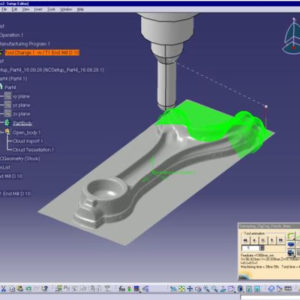Description
Why Choose DraftSight Standard?
Drafters, designers, engineers, students, educators and hobbyists choose DraftSight Standard as an easy-to-use 2D CAD drafting solution. Create, edit, save, view, print and mark up any kind of DWG file, with a familiar user interface that facilitates a quick transition from comparable CAD applications at an affordable price.
DraftSight Standard's Top Features
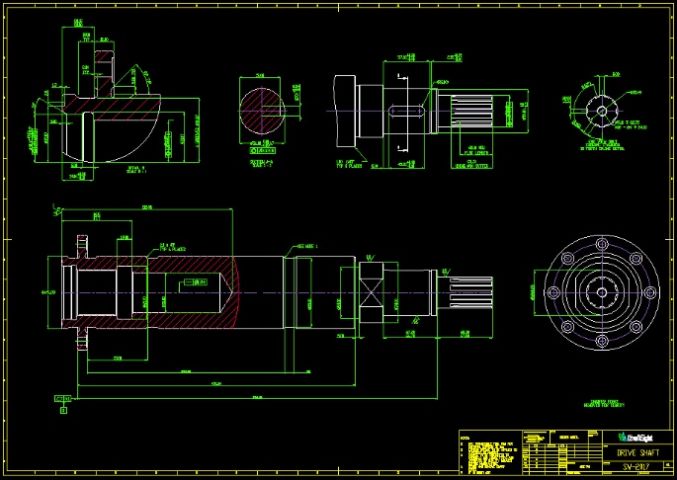
2D Design & Documentation
Open your legacy drawings for viewing, printing or editing, or easily create a new drawing with elements such as lines, polylines, arcs, circles, ellipses, layers, blocks, and more. Add annotations like notes, dimensions, tables, hatches, and revision clouds, use modify tools to move, copy, rotate, mirror, pattern, scale, trim, or chamfer your design, and print to a plotter, printer or file.
Layers
DraftSight Standard makes it easy to create, format, and arrange layers to ensure your design is organized and conforms to layering standards. Easily set layer attributes like LineColor, LineStyle, and LineWeight, and
Blocks
Import existing blocks from your libraries or create new blocks that can be used as repeated elements in your designs. Name, save and reuse your blocks to ensure consistency across all of your projects.
Dimensions
Efficiently insert dimensions into your drawings with DraftSight’s dimension tools. Easily define the look and feel of your dimensions including font, arrows, text direction and more.
Time-Savers
Increase your efficiency with features like PDF Underlay to reference your PDFs, Insert Centerlines for quick and accurate centerline insertion, and Quick Modify to move, rotate, copy and scale entities with one command.